Menulux Digital Tablet Menu - Restaurant Menu System
View product details
Inform your customers in detail by presenting your products with high quality full screen images, descriptions, price information and product options.
Browse through products
By swiping the product screen from left to right with your fingertips, you can switch to other products in the same category and view all products without returning to the product list.
Product options
Portion, bitter-sweet options, etc. of your products. Inform your customers about order details.
Calories and preparation time
Provide information for your customers, such as the calories of your products and the preparation time, etc.
Share on social networks
Have your products shared on social networks like Facebook and Twitter. You can introduce your products to many people and gain new customers with the social shares made by your customers.
Get offer

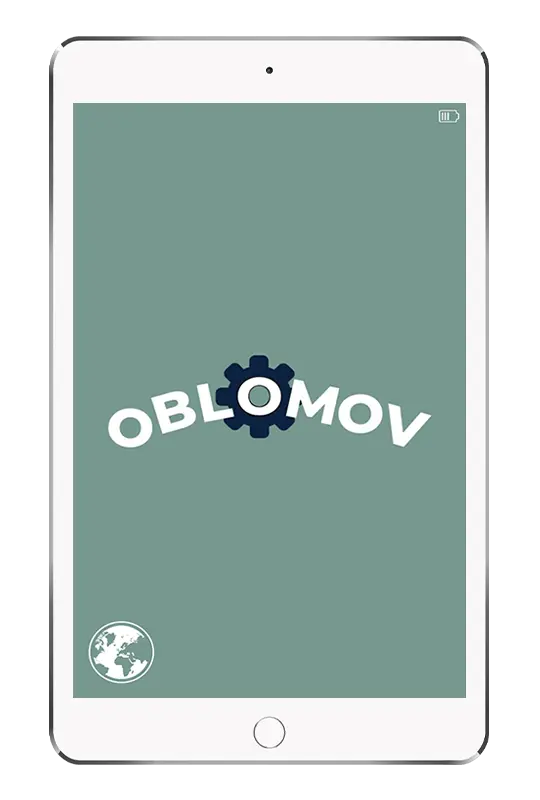
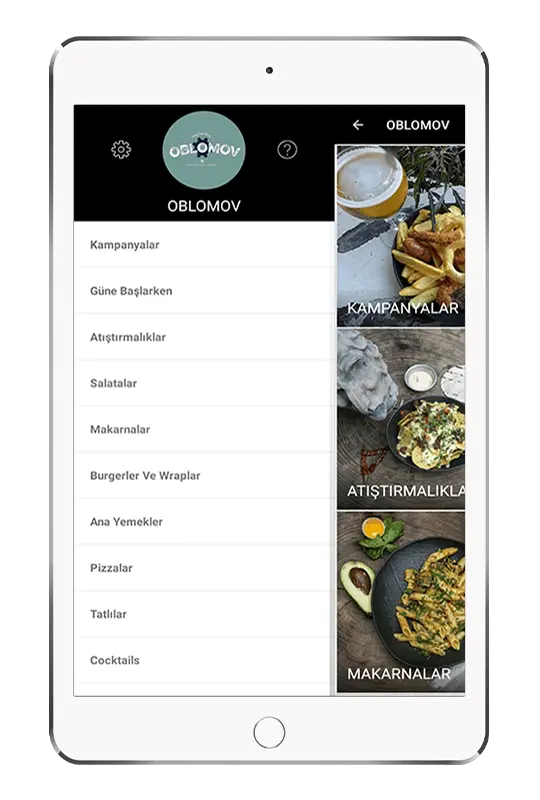
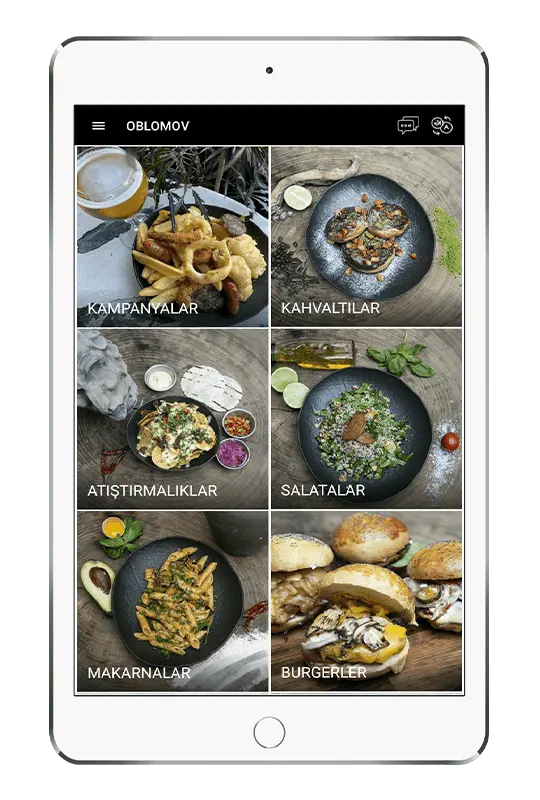
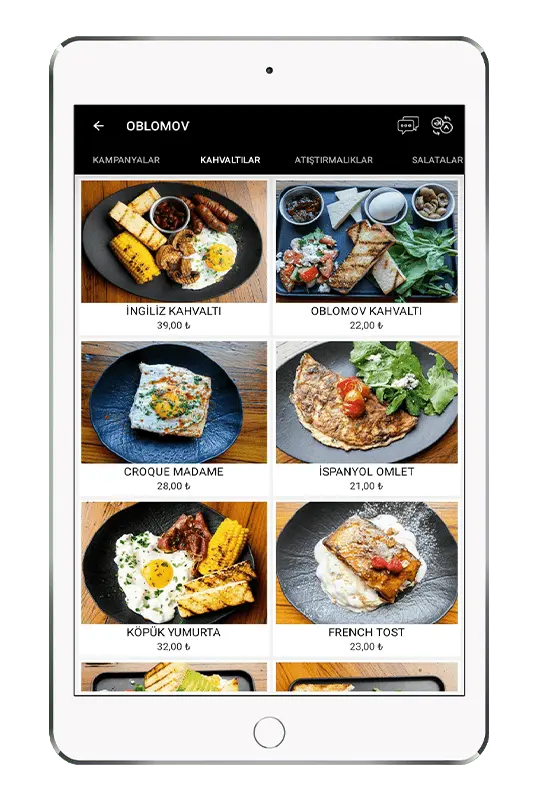
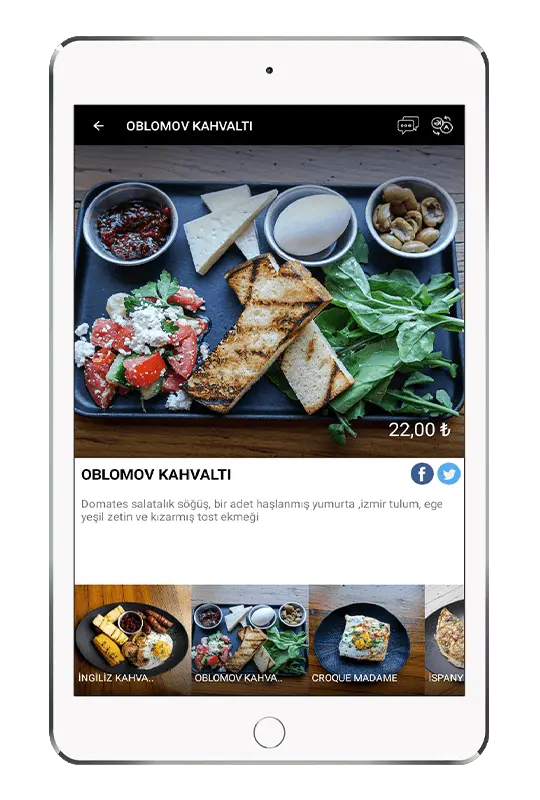




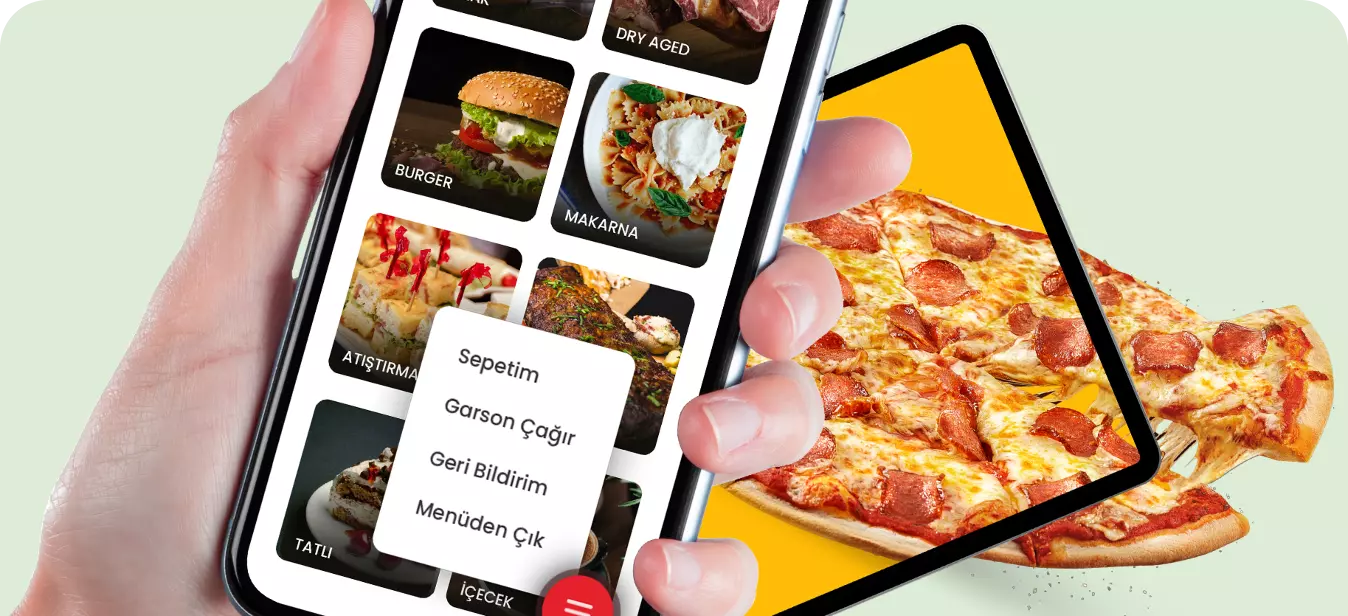
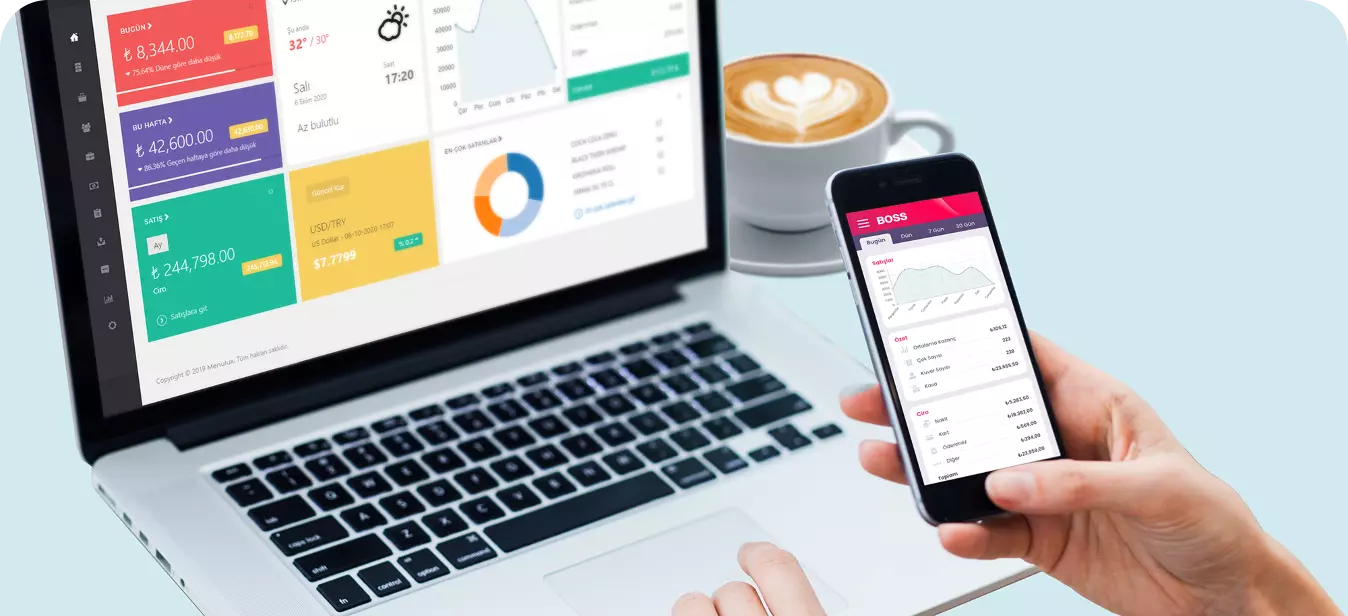
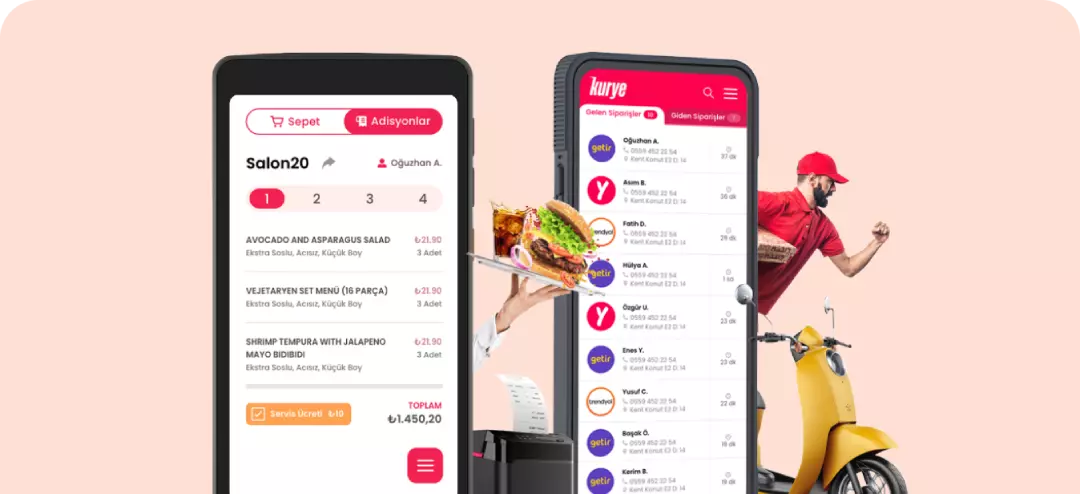

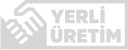
Customer Feedbacks
As Emirgan Sütiş, we offer our services in our franchises with fast and error-free Menulux POS Systems. We provide the highest level of customer satisfaction. With the central management system, we can update the menus and prices from a single center to all our branches and monitor the reports instantly.
Emirgan Sutis, Istanbul
We preferred the Menulux POS system to provide automation in our restaurant, where unique examples of Japanese cuisine are served. Thanks to its easy interface, cash register and Yemeksepeti integrations, it provides great convenience to our business. With a contributuion of Menulux's customer support, we can easily manage our 2 branches from a single center.
Inari Omakase, Istanbul
We increase our customer satisfaction with a help of easy interfaces, error-free and fast operation in our branches. We manage our business with Menulux POS Systems. We recommend Menulux's new generation sales automation, digital menu and ordering solutions to all chain business owners, restaurant, cafe and patisserie sectors.
Lulu Gelato, Istanbul
As Dedeman Hotel, we support our claim to present our quality in the best way by switching to Menulux digital tablet menus. We can collect feedback about our services while presenting products on tablets with the highest quality visuals and in the native language of our guests.
Dedeman Hotel, Kazakistan