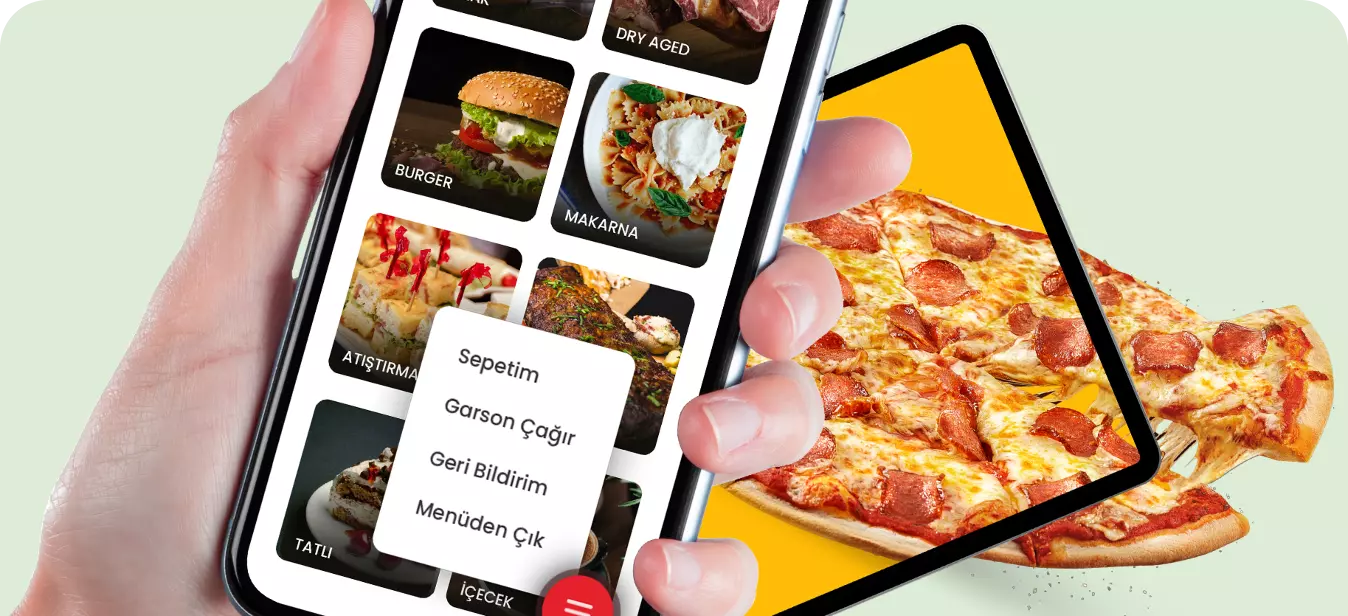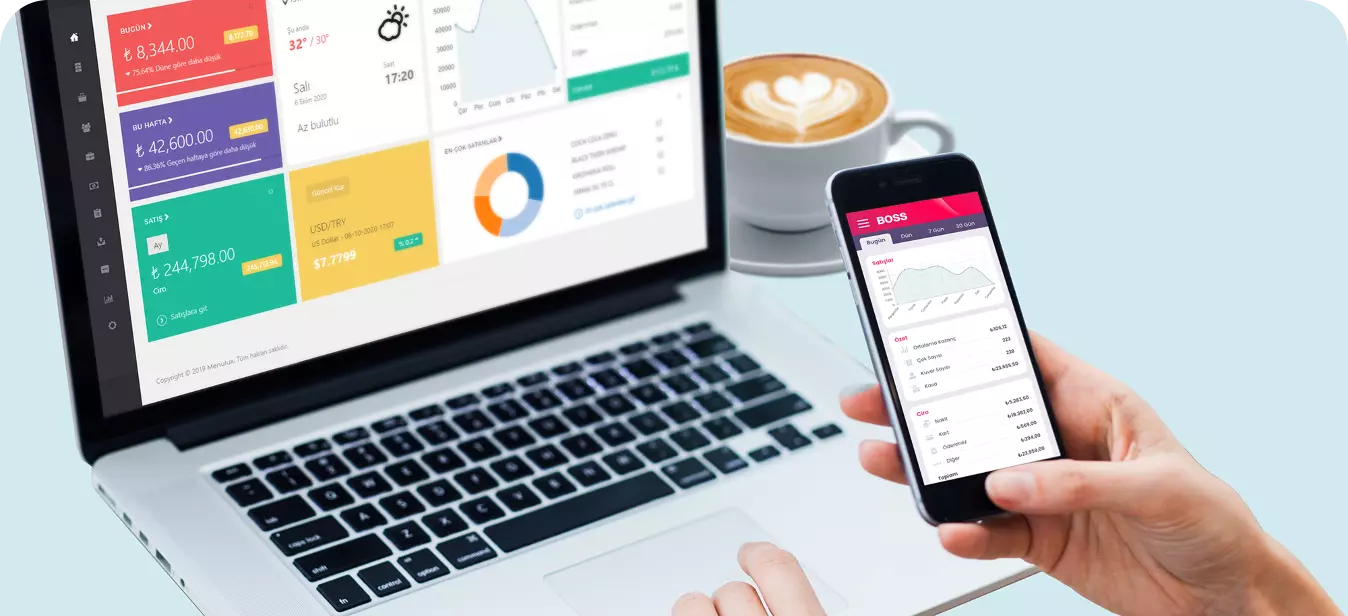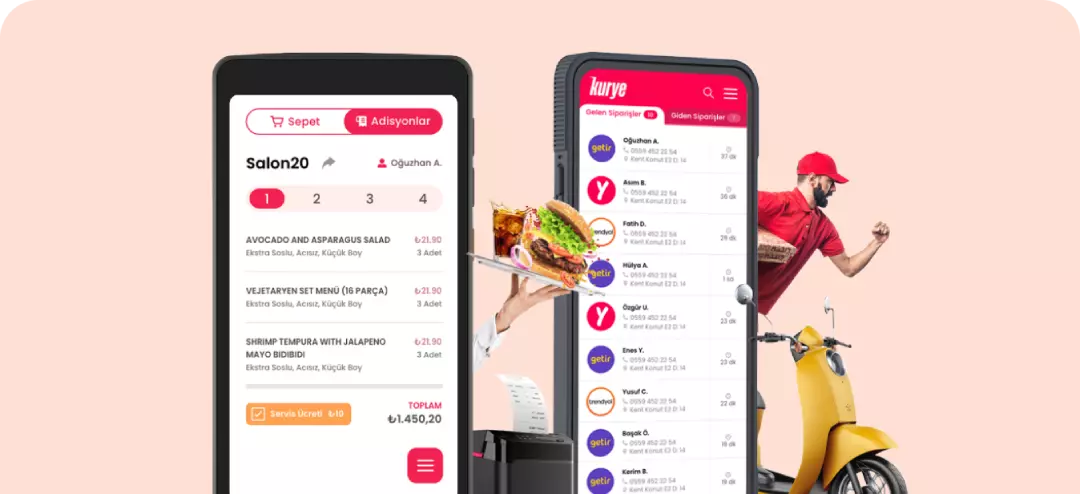Restaurant Self Order Kiosk, Self Service Kiosk System
SELF-ORDERING KIOSK
Innovative Ordering Experience
Help your customers place orders quickly and easily
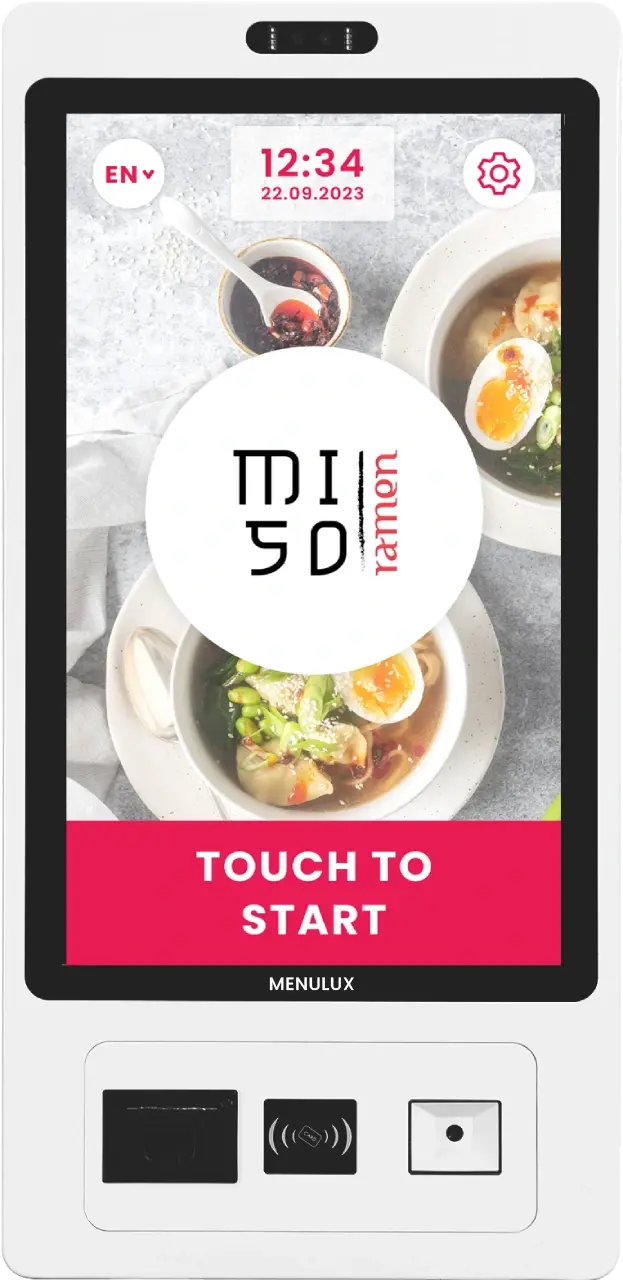
Help your customers place orders quickly and easily
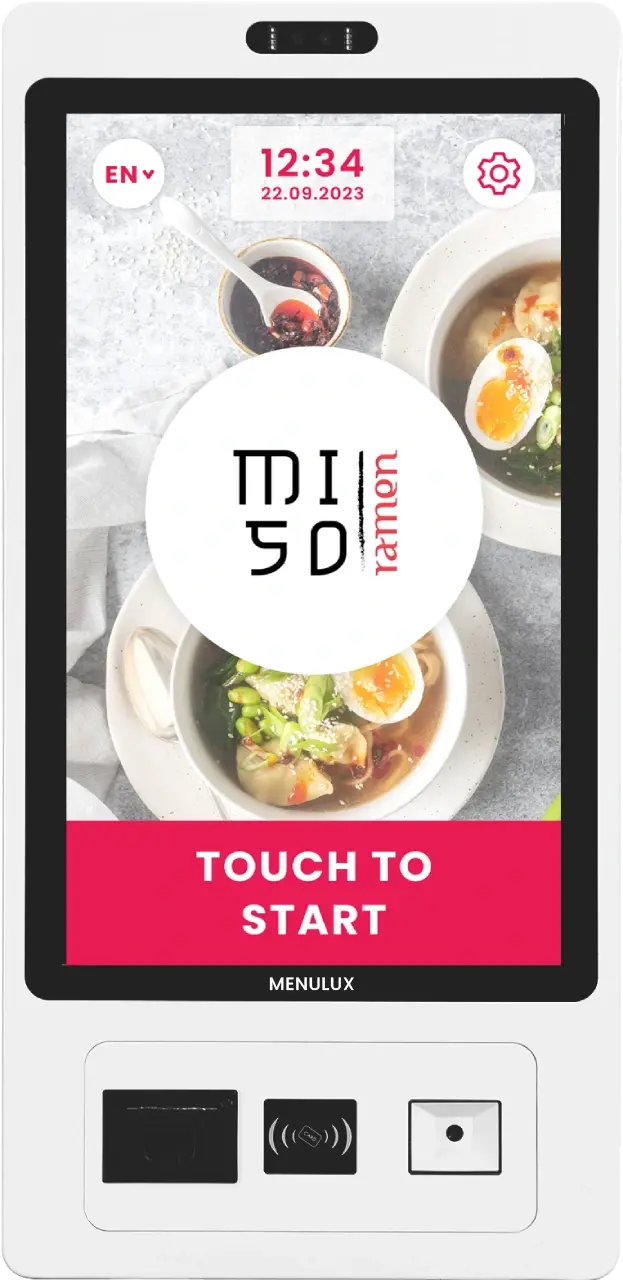
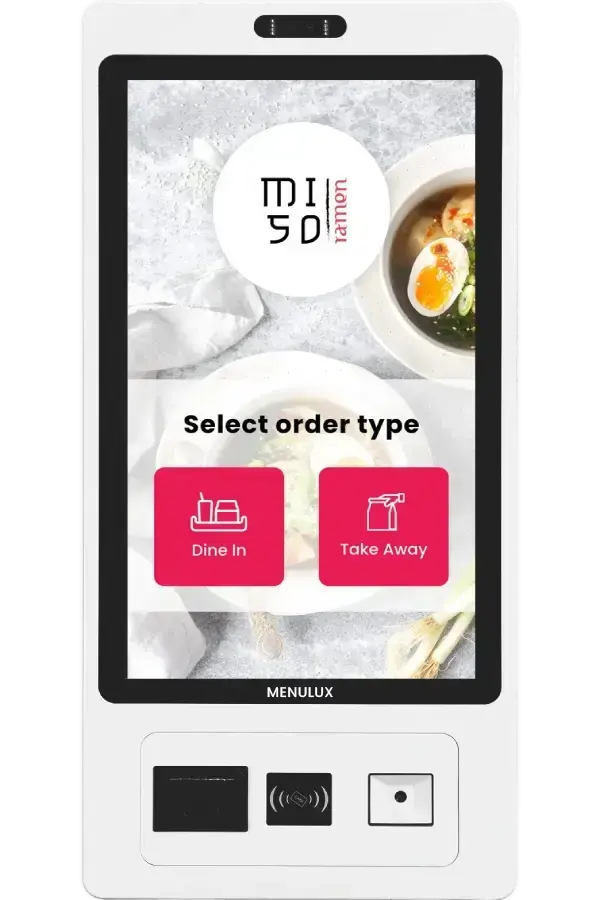
Self Order Kiosk helps you complete your orders quickly and also offers you the chance to discover delicious dishes on the menus. Customize your orders according to your personal preferences and meet the Self Order Kiosk System.
Prevent customers from waiting in long lines and provide a better ordering experience with the Self Order Kiosk devices you place in your business. Ensure customers place correct orders and prevent human errors with Self Order Kiosk devices.
Create the names, images, descriptions and prices of all your products via the Menulux Portal. Present your menus to your customers in their best form thanks to Self Order Kiosk devices.
Your customer can choose the order type according to his preference. You can enjoy your meal on-site with the 'Eat Now' option, or you can consume your meal wherever you want with the 'Takeaway' option, thus offering your customers a unique eating and drinking experience.
Get offerMenulux Self Order Kiosks help you present your products in an organized, clear, and impressive manner. With its 23.8" large screen, your customers can enjoy browsing through your products with captivating visuals, detailed descriptions, and all available options.
Menulux Self Order Kiosks not only showcase your products in an impressive way but also provide your customers with an easy and fast ordering experience. Your customers can explore products, add them to the cart, and with a single touch, proceed to the cart to view the order summary.
Get offer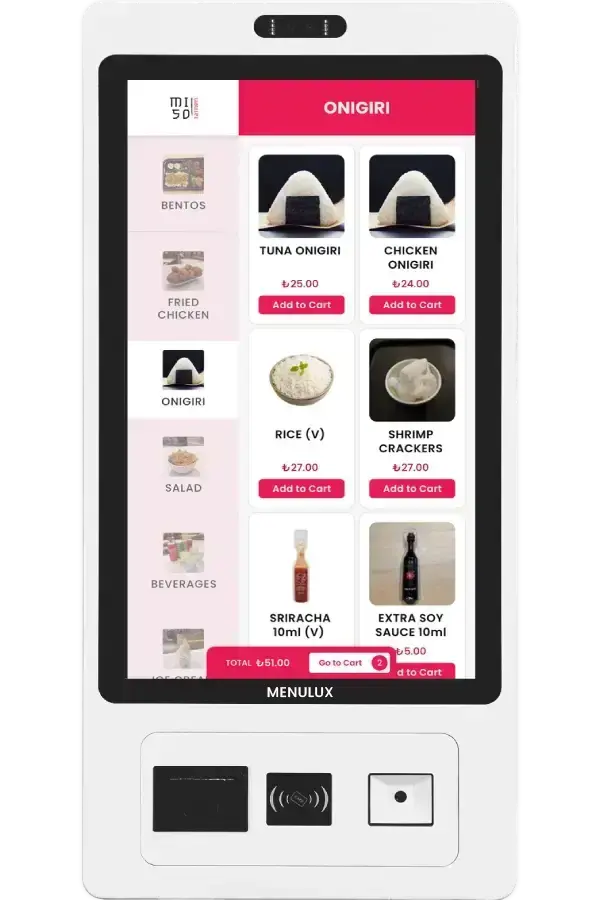
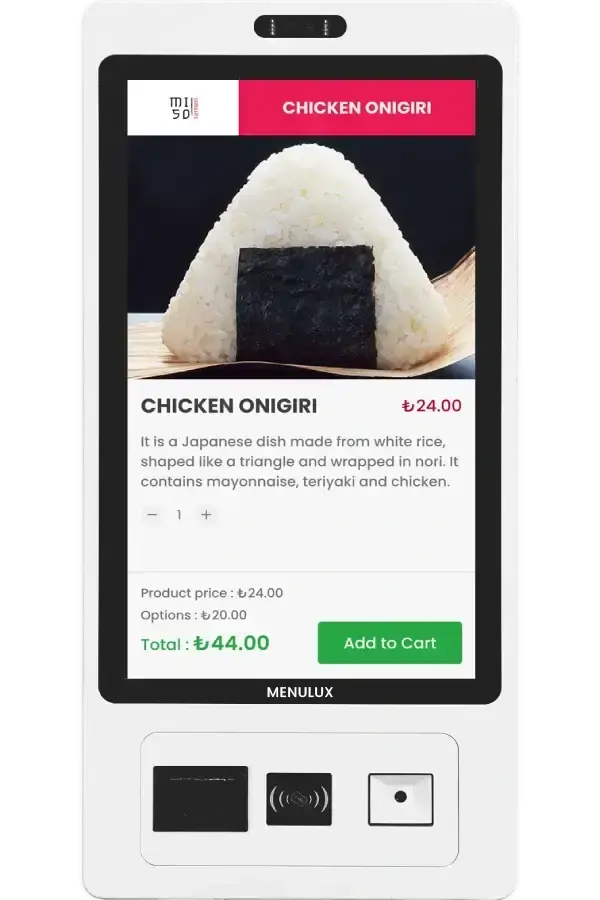
Accelerate your sales by providing your customers with more comprehensive and informative product information. Showcase your products with high-resolution images, compelling product descriptions, pricing details, and options.
Transform the taste of your offerings into a completely unique experience with a wide range of customizable options to cater to every palate. Personalize your flavors with sauces, portion sizes, extra ingredients, and other special preferences.
After reviewing product descriptions and pricing information, you can add the desired quantity and options to your cart. Easily complete your shopping by proceeding to the payment stage.
Explore our extensive range of products worldwide by selecting your preferred language. Product names, descriptions, and all options are presented in accordance with your language choice.
Get offerYour customers can view the items added to their cart with Menulux Self Order Kiosk, make final adjustments, and send the order to the kitchen by pressing the 'Complete Order' button. Quickly fulfill the orders and serve them to your customers promptly.
We provide customers with the ability to review their orders by viewing the order summary, allowing them to increase or decrease the quantity of items. If you wish to remove products, you can cancel the order by clicking on the trash can icon next to each item or by clicking the large trash can icon in the top right corner of the page to clear the entire cart.
To see the Total, Subtotal, and VAT amounts, you can look at the bottom left corner of the page and review the price details of each item. You can proceed to complete the order from this section. If you want to continue shopping, clicking the 'Continue Shopping' button will redirect you to the product page to explore and add different items to your cart.
Get offer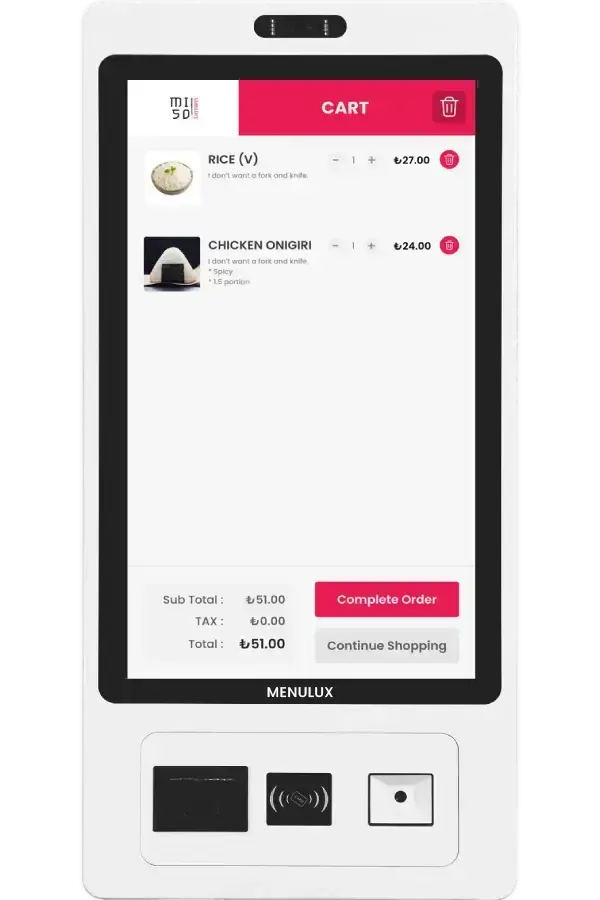
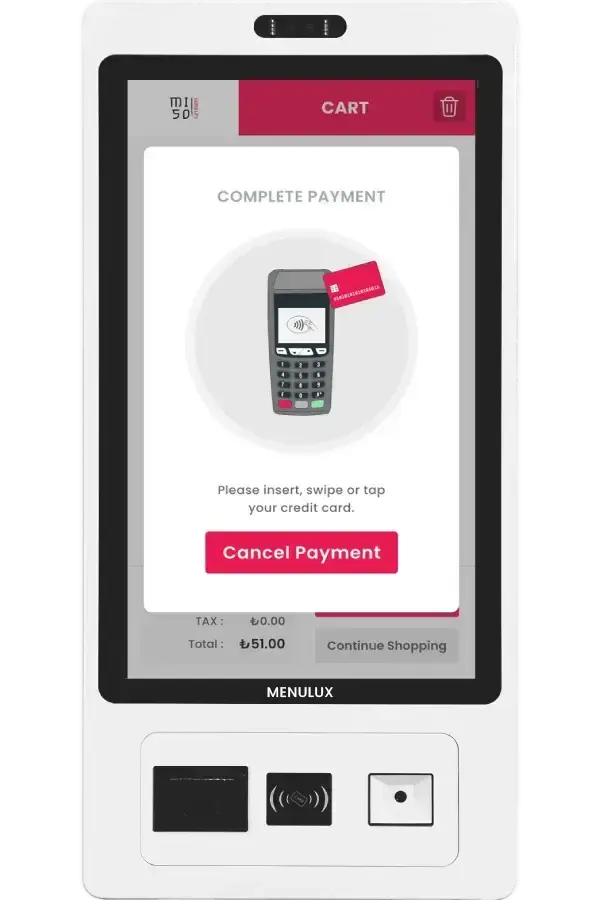
Enable your customers to make payments with the POS device located next to the Self Order Kiosk. They can either bring their cards close to the contactless card reading area of the POS device or insert their cards into the reader at the bottom of the device to complete payments. With this system, provide your customers with a fast and efficient payment experience without waiting in line.
After completing the payment process, customers can track their orders using the order tracking number displayed on the screen. These orders are transmitted to your kitchen display and become easier for your staff to monitor.
Upon completing the payment for orders placed through the Self Order Kiosk, customers can receive a receipt from the built-in receipt printer at the bottom of the device. They can use this receipt to track their orders on the Order Tracking (OPS) Screen.
Get offerMenulux Self Order Kiosk System is a Cafe & Restaurant automation developed for Android devices. Start testing by installing it on your tablet now.
Manage your business easily by accessing all your information instantly from a computer, tablet, or smartphone through Menulux cloud computing infrastructure.
Orders taken with Menulux Self Order Kiosk system are sent to the Kitchen Display, allowing kitchen staff to track orders.
Suitable for retail sellers, food and beverage services, and businesses providing professional services.
Complete all order stages in the language of your choice with Self Order Kiosk.
Customers can track their orders from the Order Tracking Screens in your business.
Impress your customers by selecting the most suitable theme color for your business from the Self Order Kiosk settings page.
Update all the changes you made through Menulux Management systems by touching the update button on the Self Order Kiosk settings page.

Menulux offers everything you need to give your customers the best experience, boost your sales and grow your business. It takes you one step further with its advanced tools.